
The best plugins for security, forms, SEO and development of your WordPress website.
The right combination of WordPress plugins can take your website to the next level, add useful features, and improve the experience for both you and your visitors. With almost 60.000 available in the official repository, choosing the right ones can be a challenge. That's why we've compiled the eleven most essential plugins that every WordPress site should have.
1. Backup & security plugin, like Jetpack Security
Security and regular backups are critical for any website. If your website is compromised, you risk losing important data and customer information, which can be costly and damage your reputation. One of the most important steps to protect yourself is using a top-notch security plugin like Jetpack Security.
Jetpack Security offers comprehensive protection in one easy-to-use package. It is part of the popular Jetpack, which is used by over five million users for security, backups, performance and development. It provides protection against malicious logins with brute force protection and two-factor authentication, while it has strong anti-spam shielding for comments and forms.
Additionally, it detects downtime and performs automatic malware scanning, helping to detect and remove malware. Jetpack Backup automatically creates backups whenever changes or orders are made, with easy restore even if the site is down. Jetpack VaultPress Backup is offered by $5/month (with annual fee).
Jetpack Security main features:
Automatic downtime monitoring, brute force attack protection, web application firewall (WAF), two-factor authentication, automatic plugin updates, malware scanning, automatic & on-demand file/database backups, one-click restore, activity log of all actions, automatic spam prevention and mobile app with notifications.
Advantages: All the security features in one plugin designed specifically for WordPress by Automattic (creators of WordPress.com). Downtime alerts so you can take immediate action, malware scanning with Jetpack Scan, and off-site backups for maximum security.
Disadvantages: A subscription is required for backup and advanced features.
Ease of use: Installation and setup is simple, with most features enabled with one click. There is extensive documentation and support.
Price: Complete package with malware scanning & backups on $20/month (annual fee). Basic features such as downtime monitoring are available for free.
Contact forms & spam protection
2. Contact form builder like WPForms
Contact forms are essential to any WordPress site as they make it easy for visitors to contact you. Since WordPress doesn't have built-in forms, a tool like WPForms It is considered a must-have.
WPForms features a drag-and-drop editor for easy form creation. The free version notifies you via email for every new form submission and supports anti-spam CAPTCHA. The premium version offers additional features like multi-page forms, surveys & user registrations.
Main WPForms features:
Ready-made form templates, responsive design, CAPTCHA support, visual drag-and-drop builder, email submission notifications.
Premium: login/registration forms, multi-page forms, cloud storage of responses, surveys/polls & connections to email marketing services.
Advantages: The friendly drag-and-drop interface makes it easy to create forms.
Disadvantages: More complex forms require a premium version – some features are only available in more expensive packages.
Ease of use: Easy creation via templates but limited guidance within the plugin.
Price: WPForms Lite is available for free. Premium plans start at $39.99/year.
3. Anti-spam plugin like Akismet
All websites are targeted by bots that try to send spam via comments or forms. The Akismet, used by millions of sites, is essential for combating WordPress comment spam.
Akismet automatically filters spam-like comments and rejects the most suspicious ones without intervention. On average, it blocks 3.500.000 spam per hour! Supports tools like Jetpack Comments and displays detailed comment history.
Akismet main features:
Automatic comment checking for spam, comment status history per user,
display of approved comments per user & automatic deletion of the worst spam.
Advantages: High accuracy & reliability – excellent integration with WordPress.
Disadvantages: Free for personal sites only.
Ease of use: Pre-installed on many WordPress sites – simply requires activation with an API key.
Price: Free for personal use; commercial licenses from $8.33/month.
SEO & audience development
4. SEO plugin like Yoast SEO
SEO is vital for attracting visitors through search on Google or other search engines. The Yoast SEO, one of the top SEO optimization plugins for WordPress, helps analyze content and offers guidance according to best practices.
With Yoast SEO you can easily set up meta titles/descriptions, create XML sitemaps, and check your content structure for keyword optimization and readability.
Yoast SEO main features:
Analysis of pages/articles in terms of SEO best practices,
internal link suggestions (premium), readability check,
updates according to Google algorithm changes,
creating custom titles/meta descriptions,
XML sitemaps & Open Graph support.
Advantages: Complete control over SEO essentials – default settings implement best practices.
Disadvantages: On-page analysis can lead to excessive keyword usage; the free version only allows analysis of one keyword per piece of content.
Ease of use: Simple installation – some advanced settings may be difficult for beginners to understand.
Price: Basic version free; premium from $99/year.
5. Lead generation tool like OptinMonster
A lead generation plugin helps convert visitors into subscribers or customers through popup forms or other promotional tools. OptinMonster, with drag-and-drop builder,
allows you to create popups, notification bars,
timers & slide-ins fully customizable to your business image.
You can set triggers such as displaying a popup after a specific dwell time or when exiting the shopping cart.
Supports A/B testing (premium), personalized messages per user group
and full compatibility with email marketing services.
OptinMonster main features:
Multiple campaign styles (popups/timers/welcome gates etc.), display triggers,
A/B testing (premium), targeting per visitor,
mobile friendly design & integrations
with marketing/email/payment gateways tools.
Advantages: Easy-to-use drag-and-drop interface – allows for personalized messages per audience.
Disadvantages: The free version is limited to 500 page views/month, while advanced features are only available in premium versions.
Ease of use: Basic campaigns are set up directly in the WordPress dashboard; advanced features require using the OptinMonster interface outside of WordPress.
Price: Free version available; premium packages from $9 to $49/month.
Basic business plugins: CRM & e-shop
6. CRM plugin like Jetpack CRM
Customer management becomes much easier with a modern CRM plugin like Jetpack CRM. Provides detailed information about contacts/customers,
monitoring their actions
and data analysis to identify sales opportunities and dynamic segments.
You can send offers/documents to customers via portal,
while full integration with tools like WooCommerce
and email/payment gateways significantly facilitate the operation of the business.
There is no limit to the number of contacts or users!
Jetpack CRM main features:
Offer/document support,
customer portal,
unlimited group members with rights roles,
dynamic document templates,
sales dashboard,
multiple contacts per company,
customer segmentation,
integration with WooCommerce/email/payment tools
and sales funnels/task management.
Advantages: All customer management in one dashboard – excellent integration with WordPress/WooCommerce – no user limit.
Disadvantages: Some integrations only available in premium versions.
Ease of use: Easy to use dashboard – detailed documentation & support from Jetpack's Happiness Engineers.
Price: Basic version free; Freelance plan ($11/month) adds PayPal/Stripe integration,
Entrepreneur plan ($17/month) unlocks all extensions + priority support.
7. eCommerce plugin like WooCommerce
The WooCommerce, the most popular open-source e-shop platform in the world,
It is a must-have plugin if you want to sell products or services through your website.
Upon installation, all basic store pages are automatically created,
shopping cart & checkout process.
WooCommerce is also built by the team behind WordPress,
ensuring full compatibility but also great flexibility of customization through hundreds of official extensions.
Supports payments through multiple providers,
inventory management,
product reviews,
search filters,
unlimited product images, etc.
Main WooCommerce features:
Sale of natural products,
digital downloads,
reservations,
dropshipping,
bookings,
custom shipping solutions,
multiple payment options,
reviews-ratings,
mobile store management app.
Advantages: Free basic version – open source – full control of store data – extensive library of extensions.
Disadvantages: For maximum utilization, a WooCommerce compatible theme is required.
Ease of use: Easy to use –
detailed documentation –
support community –
how-to guides.
Price: Basic plugin for free –
Free & paid extensions available on the WooCommerce Marketplace.
Read the original article here.

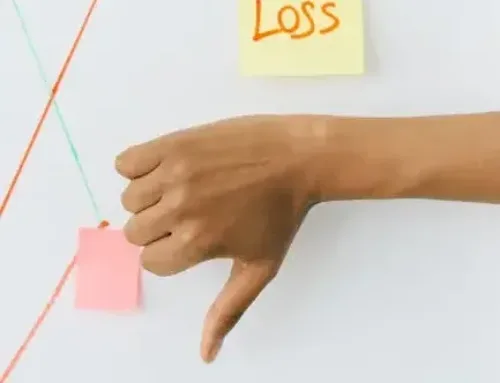


 +30 6943 755057
+30 6943 755057 Ilioupoli, Athens
Ilioupoli, Athens